In today's competitive hospitality market, creating an exceptional guest experience is paramount. One of the most effective ways to achieve this, while simultaneously boosting your revenue, is by offering upsells. With our newly launched Upsells feature, you can now provide personalized enhancements and services to your guests right before they finalize their reservations on your direct booking site. In this blog post, we’ll explore the benefits of upsells, how they work, and how you can start using this powerful feature to enhance your guests' stay and increase your earnings.
Why Upsells Matter
Upsells are additional products or services that guests can add to their booking for an enhanced experience. Common examples include early check-ins, late check-outs, room upgrades, and special amenities. Here’s why upsells are a game-changer for your business:
- Increased Revenue: Upsells can significantly boost your revenue by offering guests more options to customize their stay.
- Enhanced Guest Satisfaction: Personalized services make guests feel valued and can lead to higher satisfaction and repeat bookings.
- Competitive Advantage: Offering unique upsells sets your property apart from competitors who might not provide such personalized options.
- Operational Efficiency: Properly managed upsells streamline operations by allowing for better planning and resource allocation.
Creative Upsell Ideas and Why They Work
Offering the right upsells can make a significant difference in your guests’ experience and your revenue. Here are some creative upsell ideas and why they are effective:
- Early Check-in/Late Check-out:
- Why It Works: Flexibility is a top priority for many travelers. Offering early check-in and late check-out provides convenience and can be a deciding factor for guests when choosing where to stay.
- Room Upgrades:
- Why It Works: Many guests are willing to pay extra for a better view, more space, or additional amenities. Room upgrades enhance the guest’s stay and increase your revenue per booking.
- Welcome Packages:
- Why It Works: A welcome package with snacks, drinks, or local specialties can make guests feel special and cared for. This small gesture can significantly enhance guest satisfaction.
- Spa and Wellness Services:
- Why It Works: Offering spa treatments or wellness packages caters to guests looking for relaxation and rejuvenation. These services are often considered luxury additions that guests are willing to splurge on.
- Local Tours and Experiences:
- Why It Works: Partner with local tour operators to offer exclusive experiences. This not only adds value to the guest’s stay but also supports local businesses.
- Special Occasion Packages:
- Why It Works: Celebrate birthdays, anniversaries, or other special occasions with tailored packages. Guests are likely to spend more for personalized experiences during special events.
- Pet-Friendly Amenities:
- Why It Works: Travelers with pets are often looking for accommodations that can cater to their furry friends. Offering pet-friendly amenities can attract a broader customer base.
- Airport Transfers:
- Why It Works: Convenient transportation options such as airport transfers simplify travel logistics for guests, making their stay more seamless.
How the Upsells Feature Works
Our Upsells feature is designed to be intuitive and easy to use, both for you and your guests. Here’s a step-by-step guide on how to set it up and manage it effectively:
For Hosts
- Navigate to Upsells:
- Access the Upsells section from the left-hand side navigation menu on your dashboard.
- Manage Your Catalog:
- In the Upsells section, you can view your catalog of products and services. Use the search bar to find specific items or filter by property.
- Create a New Upsell:
- Click on "Create New" to add a new upsell.
- Fill in the required details such as the public name, internal nickname, image, and description.
- Set Availability Rules:
- Define when the upsell will be available (e.g., X minutes, hours, or days after booking or before arrival).
- Set a time limit for availability if needed.
- Apply Additional Filters:
- Specify conditions like the minimum number of nights booked or the booking site used.
- Set Pricing:
- Enter the price and select the appropriate currency. Ensure the currency matches the property’s currency.
- Manual Approval (Optional):
- Choose whether the upsell requires manual approval before being fulfilled.
- Save and Manage Orders:
- Save the upsell and manage orders from the Orders page. Track the status (pending, failed, paid, etc.) and take necessary actions like approving or rejecting requests.
For Guests
- Booking Process:
- When guests are finalizing their reservations on your direct booking site, they will see a selection of available upsells that they can add to their booking.
- Selection:
- Guests can choose from a variety of upsells, such as early check-ins, late check-outs, or any custom upsells you’ve created.
- Confirmation:
- Once selected, the upsell will be added to their booking, and the total price will be updated accordingly.
- Enjoy:
- The guest will receive the additional service upon arrival, enhancing their overall stay.
Get Started
Navigate to the Upsells feature in Uplisting to get started, or sign up for our 14-day free trial.
Conclusion
The Upsells feature is a powerful tool to enhance your guests' booking experience and increase your revenue. By offering tailored services and managing them effortlessly, you can provide memorable stays and drive guest satisfaction. Start using Upsells today and transform the way you interact with your guests!


.png)





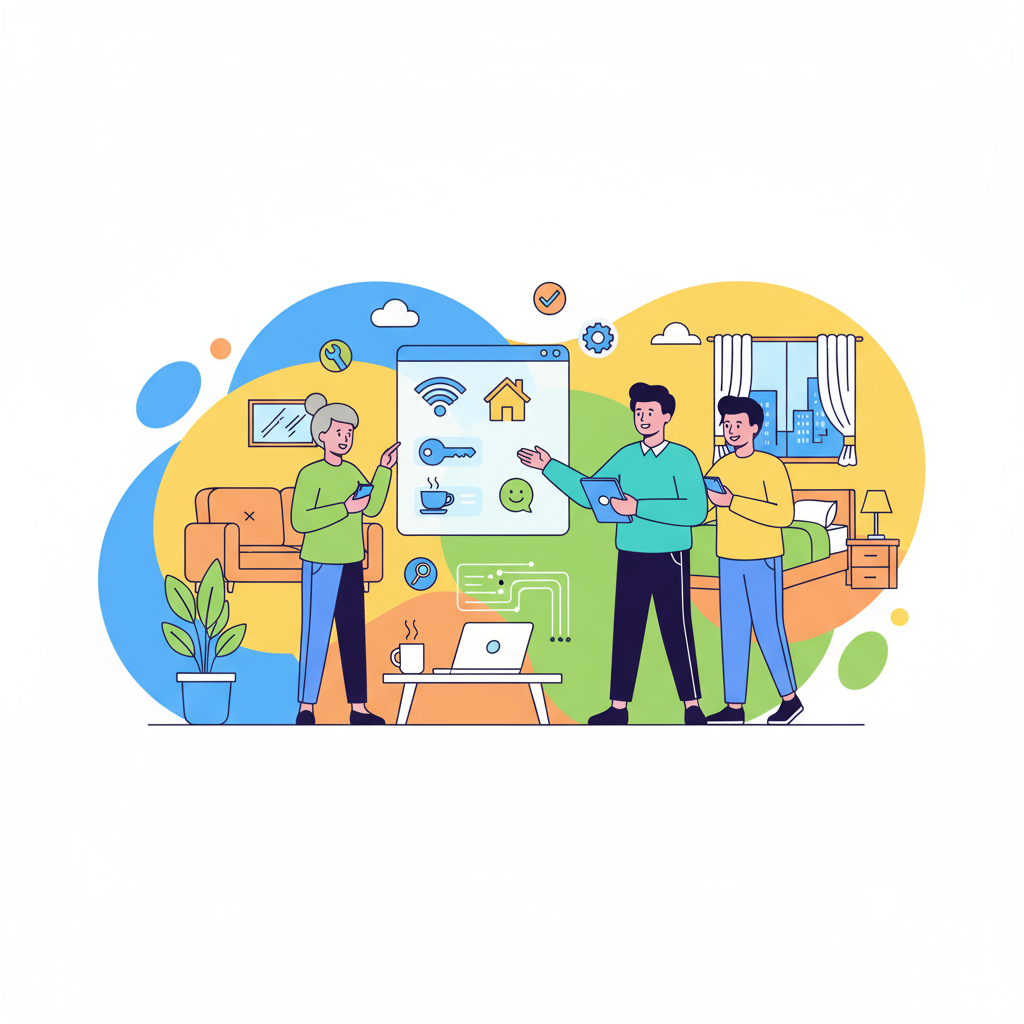
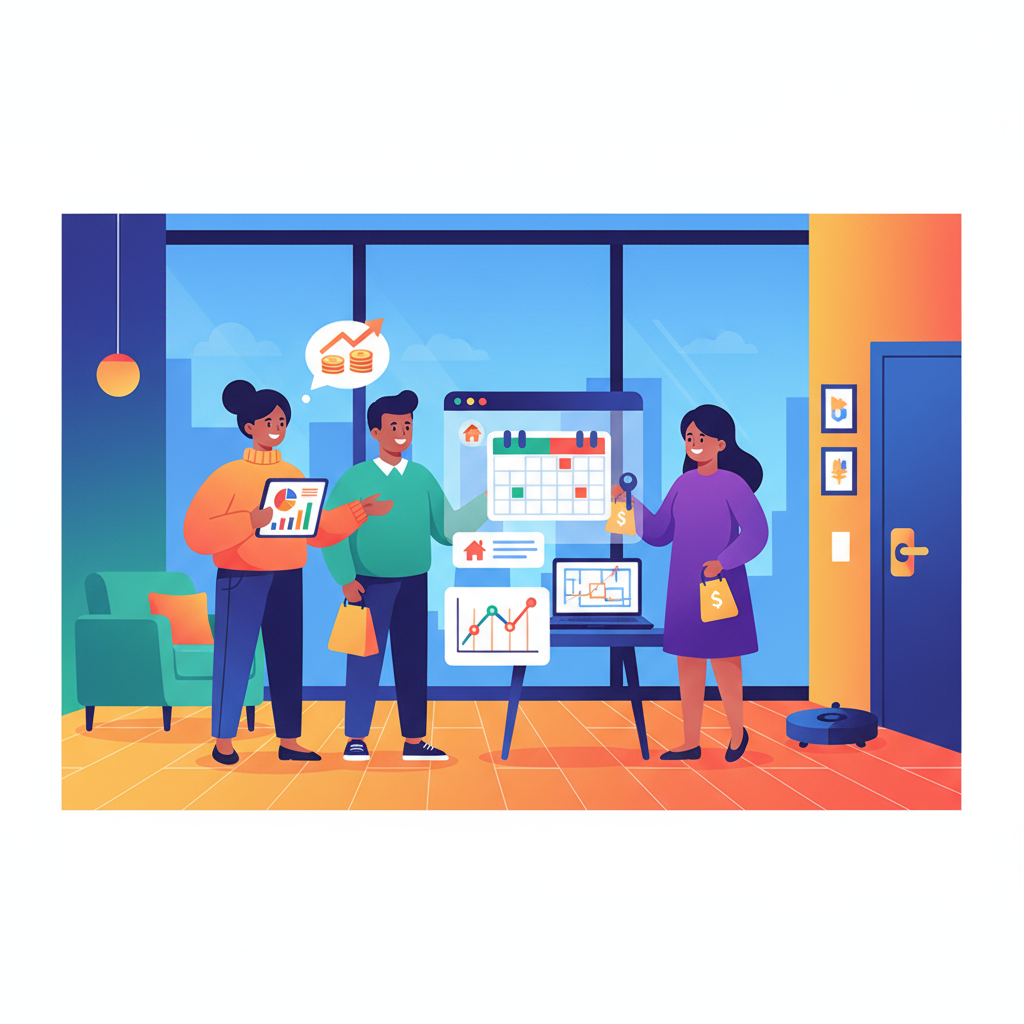





.png)

